
Learn how to create modern, responsive web pages from scratch using a combination of Bootstrap components and a set of intuitive tools that cater to designers who need to code. Join Roman Villarreal, principal of Lumenbrite and a MAX Master, to discover the latest and coolest updates to Bootstrap 4 and get an introduction to the powerful under-the-hood features of SASS and CSS mixins.
In this action-packed lab, you’ll create a responsive web design project and Roman will show you how to:
- Use timesaving workflows to efficiently design your pages
- Apply the best and latest features of Bootstrap 4
- Work with the Flexbox Grid and Utilities to smartly adjust web interfaces
- Customize popular Bootstrap 4 components
- Leverage the power of SASS and mix-ins
Note: You’ll need to bring a laptop with Dreamweaver and Bootstrap installed and have an active Creative Cloud membership to participate in this lab.
Since this is an evening meeting, we’ll have pizza available.
Date: Thurs, Oct. 10, 2019
Time: 6:00-8:00 p.m. (the doors are locked at 6:30; the person at the reception desk will open them for latecomers)
Place: 300 E Highland Mall Blvd. Suite 100. Turn north onto Jonathan and park in the Visitor parking area
Please RSVP to this free event

 This presentation will show you time-saving tips, techniques, and tools in Dreamweaver for all user levels
This presentation will show you time-saving tips, techniques, and tools in Dreamweaver for all user levels
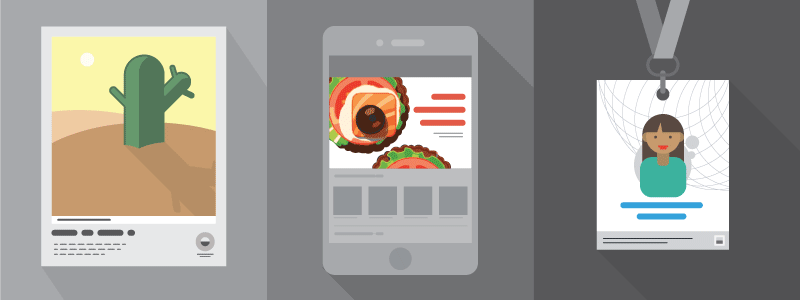

 Come check out a gallery of lighting setups on display for you to take a look at and experiment with — including fresnels, LEDs, fluorescent + our new Hive Wasp 100-C LEDs!
Come check out a gallery of lighting setups on display for you to take a look at and experiment with — including fresnels, LEDs, fluorescent + our new Hive Wasp 100-C LEDs!